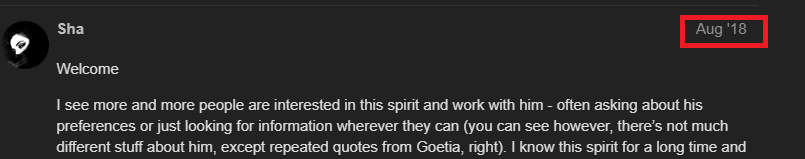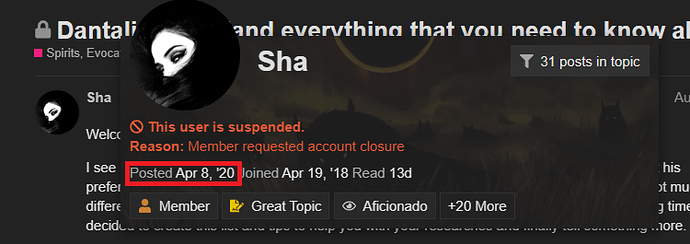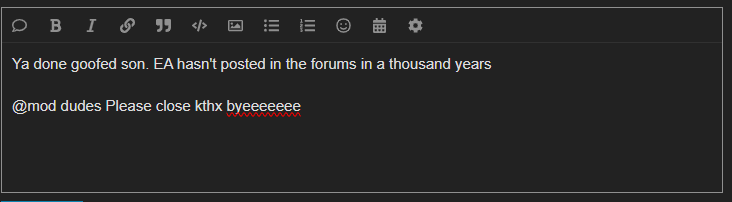So you come across a thread that interests you, only to post in it and find out that OP has posted in the forums in a while and most likely will not see your response, which then leads the mods to close the thread. The act of posting in a thread that has not seen replies in a while is often called “necroing” - yes, it’s named after necromancy. Some forums have rules against necroing, but BALG doesn’t seem to be one of those forums. However, it can be rather annoying to put in effort into a reply only to find it was a waste of time.
So…

But how does one stop? How do you know that what you’re posting in isn’t going to get a response?
Well, I’m here to give you a tutorial on what to look for before posting.
I’ll be using this thread as an example: Dantalion tips (and everything that you need to know about him)
Step 1: Look at the date that the thread was created
One the upper right hand corner of each post is the date in which it was posted (or at least, an approximation). It’s important to remember that the older a thread is, the less likely that the OP will respond to it.
Step 2: Click on the OP’s username
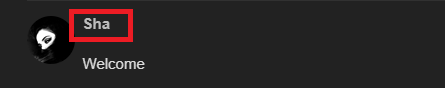
You can click on the OP’s name to see some of their stats. Let’s see what Sha has been up to.
On the far left underneath the OP’s name is when they last posted. Sha has not posted since 2020, meaning they’re likely not very active on the forums anymore. Thus posting in their thread isn’t really worth it, since they would likely not see your comment.
Another thing to watch out for are red letters, which indicate that OP had their account suspended or closed.
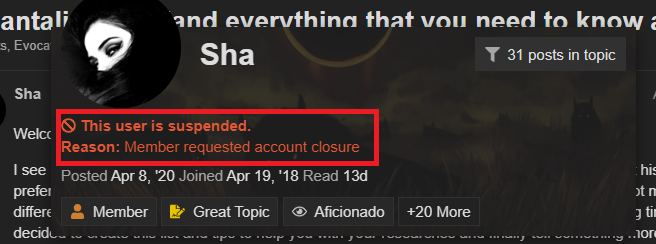
If OP’s date of last post doesn’t tell you that they’re not going to respond, then the fact that their account is suspended or closed should.
So what should you do if someone else necros a thread where the OP isn’t going to respond? It’s quite simple, actually. Just write a response that says OP is most likely not going to see the response, then summon the mods to close out the thread if needed.
I hope this tutorial has been useful.